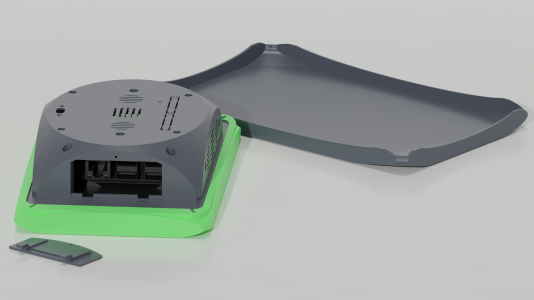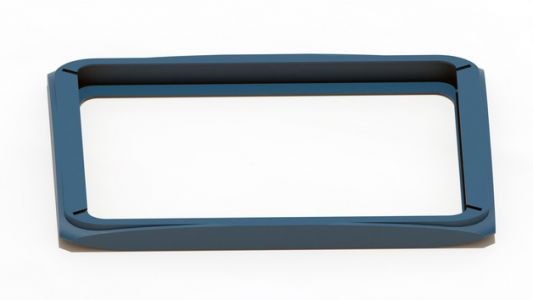Difference between revisions of "Printing the POP Kiosk Case"
(→Case) |
|||
| Line 9: | Line 9: | ||
===Case=== | ===Case=== | ||
<gallery mode="packed" heights="200"> | |||
File:POP 7" Kiosk Case.jpg|alt=Case|Case | |||
This is the main case that protects the Raspberry Pi computer and touchscreen display. It attaches directly to the four screw holes on the Raspberry Pi official display using M3 screws. This case has an integrated 75x75mm VESA-compliant M4 mount holes. It can also be used with a 3D-printed mount attachment that can attach to the back, top or bottom side of the case. This attachment is compatible with the popular Modular Mounting System<ref name=":02">https://www.thingiverse.com/thing:2194278</ref>. We include a C-clamp, durable foot and 3D printer frame attachment. There is a maintenance port that allows access to the USB and ethernet ports. There are holes for panel mounting a USB-C slot to reduce wear on the Raspberry Pi itself. There is an optional 30mm fan to keep the kiosk cool during operation, as well as plenty of air vents. There is a cut-out panel for GPIO port access to control external hardware. The GPIO can also be used to add a 5W 8Ω internal speaker to the kiosk. | File:POP Kiosk Maintenance Port.png|alt=Maintenance Panel|Maintenance Panel | ||
</gallery>This is the main case that protects the Raspberry Pi computer and touchscreen display. It attaches directly to the four screw holes on the Raspberry Pi official display using M3 screws. This case has an integrated 75x75mm VESA-compliant M4 mount holes. It can also be used with a 3D-printed mount attachment that can attach to the back, top or bottom side of the case. This attachment is compatible with the popular Modular Mounting System<ref name=":02">https://www.thingiverse.com/thing:2194278</ref>. We include a C-clamp, durable foot and 3D printer frame attachment. There is a maintenance port that allows access to the USB and ethernet ports. There are holes for panel mounting a USB-C slot to reduce wear on the Raspberry Pi itself. There is an optional 30mm fan to keep the kiosk cool during operation, as well as plenty of air vents. There is a cut-out panel for GPIO port access to control external hardware. The GPIO can also be used to add a 5W 8Ω internal speaker to the kiosk. {{Main|POP Kiosk Case (part)}} | |||
===Protection=== | ===Protection=== | ||
====Collar==== | ====Collar==== | ||
<gallery mode="packed" heights="200"> | |||
File:POP 7" Kiosk Collar.jpg|alt=Collar|Collar | |||
The collar protects the exposed edges of the Raspberry Pi touchscreen display, decreasing the chances that the kiosk screen will be damaged from minor bumps and falls. It is printed in two parts and held together by M2 screws. | </gallery>The collar protects the exposed edges of the Raspberry Pi touchscreen display, decreasing the chances that the kiosk screen will be damaged from minor bumps and falls. It is printed in two parts and held together by M2 screws.{{Main|POP Kiosk Collar (part)}} | ||
====Bumper==== | ====Bumper==== | ||
<gallery mode="packed" heights="200"> | |||
File:POP 7" Kiosk Bumper.jpg|alt=Bumper|Bumper | |||
The bumper also protects the exposed edges of display, but it is printed as one part with a soft and flexible TPU filament. When printed with specific infill settings, it can provide additional protection to bumps and falls. This bumper is used instead of the collar and was created for use in mobile pop-up exhibits. | </gallery>The bumper also protects the exposed edges of display, but it is printed as one part with a soft and flexible TPU filament. When printed with specific infill settings, it can provide additional protection to bumps and falls. This bumper is used instead of the collar and was created for use in mobile pop-up exhibits.{{Main|POP Kiosk Bumper (part)}} | ||
====Cover==== | ====Cover==== | ||
<gallery mode="packed" heights="200"> | |||
File:Cover.jpg|alt=Cover|Cover | |||
The cover provides protection to the front of the kiosk display by attaching directly to the collar or bumper. This cover was created to provide protection to the glass screen during transport and storage. | </gallery>The cover provides protection to the front of the kiosk display by attaching directly to the collar or bumper. This cover was created to provide protection to the glass screen during transport and storage.{{Main|POP Kiosk Cover (part)}} | ||
===Mount=== | ===Mount=== | ||
====Modular Case Adapter==== | ====Modular Case Adapter==== | ||
<gallery mode="packed" heights="200"> | |||
File:Modular Mount Adapter.jpg|alt=Modular Mount Adapter|Modular Mount Adapter | |||
This adapter is attached to the back, top or bottom of the kiosk using two M5 bolts. It can be used with any accessories created for the popular Modular Mounting System<ref name=":0">https://www.thingiverse.com/thing:2194278</ref>. It is printed in two parts and attached together with an M5 bolt and optional glue. The mount can be used with a two- or three-prong adapter. | </gallery>This adapter is attached to the back, top or bottom of the kiosk using two M5 bolts. It can be used with any accessories created for the popular Modular Mounting System<ref name=":0">https://www.thingiverse.com/thing:2194278</ref>. It is printed in two parts and attached together with an M5 bolt and optional glue. The mount can be used with a two- or three-prong adapter.{{Main|POP Kiosk Modular Case Adapter (part)}} | ||
{{Main|POP Kiosk | |||
====Foot==== | ====Foot==== | ||
<gallery mode="packed" heights="200"> | |||
File:Foot.jpg|alt=Foot|Foot | |||
The foot is used to display the kiosk on a flat surface, such as a table or shelf. It is printed in two parts then attached together with an M5 bolt and optional glue. The foot can be used with a two- or three-prong adapter. The foot can be used with suction cups to more securely attach to sheer surfaces, such as glass or polished stone. Additionally, 3D printed TPU or third-party anti-slip grips can be attached to the bottom. | </gallery>The foot is used to display the kiosk on a flat surface, such as a table or shelf. It is printed in two parts then attached together with an M5 bolt and optional glue. The foot can be used with a two- or three-prong adapter. The foot can be used with suction cups to more securely attach to sheer surfaces, such as glass or polished stone. Additionally, 3D printed TPU or third-party anti-slip grips can be attached to the bottom.{{Main|POP Kiosk Foot (part)}} | ||
{{Main|POP Kiosk | |||
====Thumbscrews==== | ====Thumbscrews==== | ||
<gallery mode="packed" heights="200"> | |||
File:Thumbscrew.jpg|alt=Thumbscrew|Thumbscrew | |||
The thumbscrews are used with standard M5 bolts to make it easier to tighten and loosen accessories. | </gallery>The thumbscrews are used with standard M5 bolts to make it easier to tighten and loosen accessories.{{Main|POP Kiosk Thumbscrew (part)}} | ||
{{Main|POP Kiosk | |||
== Download Your Parts == | == Download Your Parts == | ||
Revision as of 17:58, 2 March 2023
Learn about the 3D Printing Process
We need to take the 3D object file for each kiosk part and put them into a program called a "slicer" to create instructions for our 3D printer. This process can be a little different for everyone, but here is a brief overview to get your started.
Pick Your Parts
The POP kiosk is made from a collection of modular parts that can be printed separately and assembled into different configurations based on your specific needs and application. Print and use only the parts you need and change them around at any time.
Case
This is the main case that protects the Raspberry Pi computer and touchscreen display. It attaches directly to the four screw holes on the Raspberry Pi official display using M3 screws. This case has an integrated 75x75mm VESA-compliant M4 mount holes. It can also be used with a 3D-printed mount attachment that can attach to the back, top or bottom side of the case. This attachment is compatible with the popular Modular Mounting System[1]. We include a C-clamp, durable foot and 3D printer frame attachment. There is a maintenance port that allows access to the USB and ethernet ports. There are holes for panel mounting a USB-C slot to reduce wear on the Raspberry Pi itself. There is an optional 30mm fan to keep the kiosk cool during operation, as well as plenty of air vents. There is a cut-out panel for GPIO port access to control external hardware. The GPIO can also be used to add a 5W 8Ω internal speaker to the kiosk.
Protection
Collar
The collar protects the exposed edges of the Raspberry Pi touchscreen display, decreasing the chances that the kiosk screen will be damaged from minor bumps and falls. It is printed in two parts and held together by M2 screws.
Bumper
The bumper also protects the exposed edges of display, but it is printed as one part with a soft and flexible TPU filament. When printed with specific infill settings, it can provide additional protection to bumps and falls. This bumper is used instead of the collar and was created for use in mobile pop-up exhibits.
Cover
The cover provides protection to the front of the kiosk display by attaching directly to the collar or bumper. This cover was created to provide protection to the glass screen during transport and storage.
Mount
Modular Case Adapter
This adapter is attached to the back, top or bottom of the kiosk using two M5 bolts. It can be used with any accessories created for the popular Modular Mounting System[2]. It is printed in two parts and attached together with an M5 bolt and optional glue. The mount can be used with a two- or three-prong adapter.
Foot
The foot is used to display the kiosk on a flat surface, such as a table or shelf. It is printed in two parts then attached together with an M5 bolt and optional glue. The foot can be used with a two- or three-prong adapter. The foot can be used with suction cups to more securely attach to sheer surfaces, such as glass or polished stone. Additionally, 3D printed TPU or third-party anti-slip grips can be attached to the bottom.
Thumbscrews
- Thumbscrew.jpg
Thumbscrew
The thumbscrews are used with standard M5 bolts to make it easier to tighten and loosen accessories.
Download Your Parts
The most up-to-date POP kiosk parts can be downloaded through our Thingiverse page.
References
| Documentation | |
|---|---|
| Installation | Look and Feel |
| Interaction Modes | Developing Activity Types |
| Creating an Interactive | Framework |
| Integrating CLIO | Contribute |