Difference between revisions of "Main Page"
Tag: Reverted |
|||
| (11 intermediate revisions by the same user not shown) | |||
| Line 1: | Line 1: | ||
[[File:Clio Logo.png|center|300x300px|link=]] | |||
==Introduction== | |||
[[CLIO_(toolkit)|CLIO]] is a toolkit containing a web application and all of the resources needed to create your first digital interactive. CLIO Exhibit is used to display interactive activities, on-line and in-person, as a facilitated experience or a static exhibit kiosk. You can use your own electronics, or you can follow our guides to recreate one of the [[POP_Kiosk|POP]] touchscreen kiosks using off-the-shelf parts. CLIO can also be integrated online, through your website, blogs or even virtual conferences. | |||
== Getting | The CLIO and POP projects are open-source and that means you can choose to use it however it works best for you. | ||
==Getting Started== | |||
Our [[Getting Started|Getting Started guide]] contains everything you'll need to install CLIO, replicate a POP kiosk and create your first interactive. | |||
==Get Involved== | |||
If you want to [[Contributing to CLIO|help contribute to CLIO]], you've come to the right place. This is where we are trying to keep a living document based on CLIO and the way open-source technologies intersect with museums, libraries and cultural heritage centers. Add terms, update definitions, or provide language translations. Every little thing helps us to create a vibrant and open community geared towards one thing: equal access to technology, for everyone. | |||
{{KoFi}} | |||
Latest revision as of 15:54, 24 March 2023
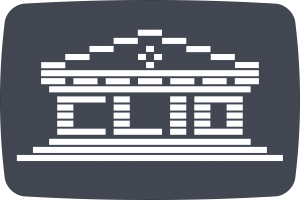
Introduction
CLIO is a toolkit containing a web application and all of the resources needed to create your first digital interactive. CLIO Exhibit is used to display interactive activities, on-line and in-person, as a facilitated experience or a static exhibit kiosk. You can use your own electronics, or you can follow our guides to recreate one of the POP touchscreen kiosks using off-the-shelf parts. CLIO can also be integrated online, through your website, blogs or even virtual conferences.
The CLIO and POP projects are open-source and that means you can choose to use it however it works best for you.
Getting Started
Our Getting Started guide contains everything you'll need to install CLIO, replicate a POP kiosk and create your first interactive.
Get Involved
If you want to help contribute to CLIO, you've come to the right place. This is where we are trying to keep a living document based on CLIO and the way open-source technologies intersect with museums, libraries and cultural heritage centers. Add terms, update definitions, or provide language translations. Every little thing helps us to create a vibrant and open community geared towards one thing: equal access to technology, for everyone.