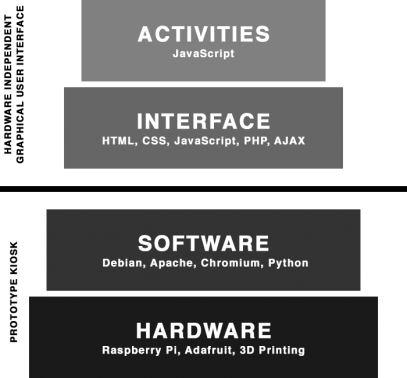POP Kiosk
Overview
Purpose
Development Process
Technology
Fabrication
Printer
For this project, we used a Creality CR-10 Mini 3D printer. It is a consumer-grade, entry-level 3D printer for both amateurs and professionals. It uses the Fusion Deposition Modeling technique of printing that fuses extruded filament together, layer by layer, to create a three-dimensional object.
This entry-level 3D printer cost around $350 and is an excellent investment for anyone who is new to 3D printing. The underlying source code powering this printer is open-source, allowing advanced users to tweak, alter and upgrade their printer with available open-source add-ons and expansion packs.
This printer can be divided into three primary parts: the print head, the print bed, and the control box.
The Creality CR-10 mini uses a motorized gear (known as a Bowden extruder) to take in the solid filament from the spool. The Bowden extruder pushes the filament through a tube and into the printhead, progressively heating the filament until it turns to an amorphous plastic.
While heating and extruding measured amounts of filament, the print head moves along the X- and Z-axis, while the print bed moves along the Y-axis, to print two-dimensional layers that are stacked on top of each other to create three-dimensional objects. Printing large objects can take many hours, which is why the print bed is heated to keep the filament from cooling and becoming detached.
Filament
For the prototype kiosk, we used two different types of printer filaments to fulfill different needs. We used a Polypropylene filament to print the rigid case and mount accessories, as well as a flexible TPU for anti-slip grips.
Hardware
Computer
The Raspberry Pi single-board computer was specifically picked for several reasons. The Raspberry Pi Foundation, who create and maintain the Raspberry Pi computer, are a non-profit organization who offer coding lessons to schools. Owing to their open-source nature, the Raspberry Pi computer has undergone rigorous testing through the Foundation, as well as the open-source community and demanding consumer market. These systems are still extremely affordable, ranging from $5 to $55 based on the included features.
An important consideration was the long-term feasibility and maintainability of the computer. The Raspberry Pi Foundation was one of the first single-board computers available on the consumer market and, while there are now more powerful alternatives, they have proven their stability throughout the technological boom surrounding the Internet of Things, both as a product and an institution.
Our prototype kiosk is powered by a Raspberry Pi 4B, which is considered the flagship model of the Raspberry Pi. It includes a 64-bit quad-core processor running at 1.5GHz, with metal heatsink and 2GB of RAM. This allows the CLIO interface to run smoothly with all of the included activity types. It has a unit cost of $45.
The Raspberry Pi 3B+ computer is a previous generation model and approximately a third as powerful as the Raspberry Pi 4B. The Model 3B+ has been tested to be a viable solution for use with a touchscreen while having minimal interface lag and adequate heat management.
Both models are available and fully supported by the Raspberry Pi Foundation. Due to the many different technical applications and customers using the product, the Raspberry Pi Foundation has stated that both models will remain in production until at least January 2026[1].
Touchscreen
For the CLIO prototype kiosk, we decided to use the official Raspberry Pi 7” touchscreen display. It has guaranteed out-of-box support with the Raspberry Pi when used with the official Raspbian operating system, as well as many other distributions of Linux.
The display receives its signal directly through a special DSI (Digital Serial Interface) cable connected to the Raspberry Pi computer. This port decreases the overall footprint by removing the use of a bulky HDMI cable. We have chosen to power the display through the GPIO (General-Purpose Input and Output) port. The display can also be powered through a MicroUSB cable should you need the GPIO port for other add-ons, such as an audio HAT (Hardware Attached on Top).
Additionally, this display is glass with a ten-finger multitouch screen, while most other affordable displays are plastic with a one-finger resistive screen. This creates a much more versatile experience. The glass screen lends to a pleasant and more familiar usage experience, while also allowing for easier cleaning with a disposable sanitary wipe. When used with adequate quality USB cables, both the Raspberry Pi and display can be powered through one USB power supply.
While the Raspberry Pi Foundation has made no official obsolescence statement guaranteeing the production of this product, it has been available on the market and supported since 2015.
Storage
We use a Micro SDHC card with a storage space of 16GB and speed of UHS-I/Class 10.
Power Supply
We use the Canakit USB-C Raspberry Pi 4 power supply with additional overhead power (5.1V vs 5V) and increased amperage (3.5A vs 3.0). All USB cables are at least 20AWG to help alleviate voltage drops.
Software
Operating System
A primary objective of CLIO was keeping as much as we could open-source. This increases community involvement, decreases licensing fees, and helps to ensure the continued development of other projects like it. We have chosen to use a Debian-based Linux operating system called Rasperry Pi OS Lite. This is the official Raspberry Pi Operating System without a desktop Graphical User Interface.
Web Server
For the kiosk prototype, we used the Apache2 HTTP web server.
Web Browser
For the kiosk prototype, we used the open-source Chromium web browser. This browser is the major structural foundation of the wildly popular Google Chrome. Chromium maintains the major features of Google Chrome, but does not contain any direct integration into Google’s services. We chose this browser because it has innate support for a kiosk-mode that disables access to the operating system and a collection of useful command line configuration options.