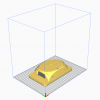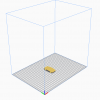POP 7 Kiosk Case (part)
Overview
This is the main case that protects the Raspberry Pi computer and touchscreen display. It attaches directly to the four screw holes on the Raspberry Pi official display using M3 screws. This case has an integrated 75x75mm VESA-compliant M4 mount holes. It can also be used with a 3D-printed mount attachment that can attach to the back, top or bottom side of the case. This attachment is compatible with the popular Modular Mounting System[1]. We include a C-clamp, durable foot and 3D printer frame attachment. There is a maintenance port that allows access to the USB and ethernet ports. There are holes for panel mounting a USB-C slot to reduce wear on the Raspberry Pi itself. There is an optional 30mm fan to keep the kiosk cool during operation, as well as plenty of air vents.
Features
- Completely self-contained with panel-mounted port for USB-C power.
- Integrated 75x75mm VESA-compliant mount holes.
- Compatible with 3D-printable modular mounting system.
- Maintenance port allows for easy access to ethernet and USB ports.
- Integrated 30mm fan port.
- Textured grip for holding the kiosk
Specifications
Dimensions
This kiosk case is 199.99mm x 117.49mm x 46.50mm.
Printed Parts
| Part | Description | Quantity | Example |
|---|---|---|---|
| Kiosk Case | The main shell of the kiosk case. | 1 |  
|
| Maintenance Panel | The panel that covers the maintenance window. | 1 | 
|
Hardware
| Part | Description | Quantity |
|---|---|---|
| M3-10mm machine screw | Attaches the kiosk case to the Raspberry Pi Touchscreen mount holes. | 4 |
| M2-6mm machine screw | Secures the kiosk case maintenance panel in place. | 1 |
| M2.5-12mm machine screw | Attaches the 30mm fan to the inside of the case. | 4 |
| M2.5 hex bolt | Secures the 30mm fan to the machine screws. | 4 |
| M5 hex bolt | Secured to the inside of the case to allow for quick attachment of mounting accessories. | 2-6 |
| M4 hex bolt | Secured to the inside of the case to allow for 75x75mm VESA mount compatibility. | 4 |
Material
This part is printed with polylactic acid (PLA) or other sturdy plastic, such as Polypropylene (PP) or Acrylonitrile styrene acrylate (ASA).
Printing This Part
Slicing
Orientation
Settings
Kiosk Case
| Setting | Recommendation | Notes |
|---|---|---|
| Quality - Layer Height | 0.2 | As long as the printer is properly calibrated, a standard quality layer height will suffice. |
| Shell - Wall Line Count | 4 | This was increased from the default to increase the durability when higher amounts of stress are applied. |
| Shell - Bottom Layers | 4 | This provides a good mixture of durability and material conservation. |
| Shell - Top Layers | 4 | This provides a solid top layer that is symmetrical with our bottom layer. |
| Infill - Density | 50% | This part is a hollow shell and does not have many gaps between the walls that require infill. Nevertheless, this is set higher than normal to improve impact resistance at the curved corners. |
| Infill - Pattern | Tri-Hexagon
Cubic Subdivision |
These infill patterns provide good internal support in multiple directions. Tri-Hexagon uses less filament but is also less durable. |
| Speed - Print Speed | 40mm/s | For final production prints, we recommend printing slower than average to decrease stringing with small holes. |
| Support - Generate Support | Yes | This part has a lot of overhangs that require the use of supports. |
| Support - Support Structure | Tree | We highly recommend tree supports instead of normal supports. They take more time, but they require less filament and are much easier to remove from inside the case. |
| Support - Support Placement | Touching Buildplate | Only printing supports that touch the build plate are much easier to remove from this print. |
| Build Plate Adhesion - Adhesion Type | Skirt | This part has a lot of contact with the print bed and should not require a raft. |
| Experimental - Small Hole Max Size | 30mm | This will cause the printer to print slower when it is printing the nut and bolt holes on the back of the case. |
Maintenance Panel
| Setting | Recommendation | Notes |
|---|---|---|
| Quality - Layer Height | 0.2 | As long as the printer is properly calibrated, a standard quality layer height will suffice. |
| Shell - Wall Line Count | 4 | This was increased from the default to increase the durability when higher amounts of stress are applied. |
| Shell - Bottom Layers | 3 | This provides a good mixture of durability and material conservation. |
| Shell - Top Layers | 3 | This provides a solid top layer that is symmetrical with our bottom layer. |
| Infill - Density | 15% | This part does not have many gaps between the walls that require infill and is set lower than average. |
| Infill - Pattern | Tri-Hexagon
Cubic Subdivision |
These infill patterns provide good internal support in multiple directions. Tri-Hexagon uses less filament but is also less durable. |
| Speed - Print Speed | 40mm/s | For final production prints, we recommend printing slower than average to decrease stringing with small holes. |
| Support - Generate Support | Yes | This part has a lot of overhangs that require the use of supports. |
| Support - Support Structure | Tree | We highly recommend tree supports instead of normal supports. They take more time, but they require less filament and are much easier to remove from inside the case. |
| Support - Support Placement | Touching Buildplate | Only printing supports that touch the build plate are much easier to remove from this print. |
| Build Plate Adhesion - Adhesion Type | Raft | This part is small and uses a lot of supports, so it is recommended to use a raft. |