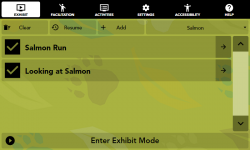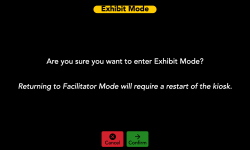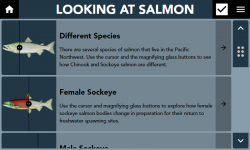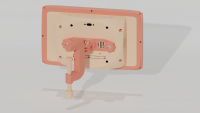CLIO (toolkit)
CLIO is a toolkit containing one web application, one prospective web application and all of the resources needed to create your first digital interactive. The POP kiosk has been in development alongside the CLIO web application. We are aiming to provide resources tailored to helping non-profit institutions create and display digital interactives, without a huge knowledge or financial buy-in. The CLIO project is open-source and that means you can choose to use it however works best for you.
CLIO
CLIO consists of one web application and one prospective web application that act as graphical user interfaces. CLIO Exhibit displays interactive activities, on-line and in-person, as a facilitated experience or a static exhibit kiosk. There are a collection of pre-made activity templates you can use, or create your own use JavaScript.
You can use your own electronics to display these activities, or you can follow our guides to recreate a POP touchscreen kiosk using off-the-shelf parts. We are also planning on developing CLIO Create, which will be used to create and manage Activities, define their Audience, organize them into Programs, and then export a CLIO Exhibit package file.
POP
The POP kiosks were built with open hardware and open-source software technologies. They are designed to have a mobile and modular form factor, allowing it to be integrated into a variety of exhibit scenarios, inside and outside of your institution. We also used them during the exhibit and educational planning meetings to prototype interactive content. It is constructed using off-the-shelf parts and doesn't require any soldering, meaning all hardware is easily replaceable in the event of damage, failure or obsolescence. If you ever need another kiosk, they can also be easily replicated.
This kiosk is a low-cost option for integrating CLIO activities into exhibits, performing user and pilot testing on a physical interactive display and generating a proof-of-concept for planning meetings.
Examples
CLIO and POP can used together to create a variety of different interaction experiences. You can use a POP kiosk to integrate digital activities into pop-up exhibits at local schools, libraries and community centers. Program facilitators can select the activities to display on-the-fly, or they could also create a kiosk to always display the same activities. Alternatively, you can integrate CLIO into your institution with new or refurbished hardware.
Take those same activities and display them online as part of a virtual exhibit, use them within an online lesson plan, or send links to remote learners while you facilitate a full online lesson plan through video conference. CLIO was created to be a framework that supports and adapts to your institutions specific needs.
Documentation
Our documentation contains everything you need to get CLIO installed and operating exactly as you want for your institution. CLIO is meant to be molded to your institution's design, content, compliance and operational needs.
Guides
Non-profit and cultural heritage professionals often wear many hats and balance numerous responsibilities. Some are educators, some are designers, and some are developers. Many professionals are more than one. Creating educational content often requires a full team. In order to help you make sense of the documentation, we've broken them down into guides for different potential roles.
Development
CLIO has gone through a multi-year continuous development cycle with separate host institutions. This project is based on the MUSETECH model, a comprehensive framework for the design and evaluation of museum technology. We document our history, research, design process and evaluation results.
Compendium
The Compendium is a limited encyclopedia of terminology and concepts within areas related to CLIO's development. In order to help communication across fields and foster collaboration, we are hoping to create a centralized lexicon.
Contribute
If you want to help contribute to CLIO, you've come to the right place. This is where we are trying to keep a living document based on CLIO and the way open-source technologies intersect with museums, libraries and cultural heritage centers. Add terms, update definitions, or provide language translations. Every little thing helps us to create a vibrant and open community geared towards one thing: equal access to technology, for everyone.
Acknowledgements
This project would not have been possible without the financial support of the University of Washington Resilience Lab’s Compassion Seed Grant, the University of Washington Museology Graduate Program’s paid internship pilot, the Evergreen State College's Student Capstone Fund, the Microsoft Alumni scholarship and the Evergreen President's Equity grant. Funding student research and projects fosters innovation, allowing students to create the world they want to live in. We have been incredibly lucky to have these support options available as we developed CLIO.
We want to thank Katharine Canning and Pamela Maldonado from the Burke Museum of Natural History and Culture’s Education department for their mentorship and partnership at the start of the project. CLIO never would have gotten where it did without your valued input. Thank you to Peter Wimberger, Mateo Garcia and the Slater Museum for their belief in this project when it was still just a thought experiment. Thank you to the Evergreen State College, the Daniel J. Evans Library, the Longhouse Education and Cultural Center, the Evergreen Gallery and the Evergreen Natural History Museum for helping to nurture this project as it continued to grow. Special thanks to Liza Rognas for seeing everything this project could be right from the start.
Open-source projects like CLIO are built upon the countless hours of work that open-source developers dedicate to creating tools for everyone. Projects like ours owe their continued growth to the communities of volunteers who choose to tinker and build towards a more accessible digital world in their spare time.
| Documentation | |
|---|---|
| Installation | Look and Feel |
| Interaction Modes | Developing Activity Types |
| Creating an Interactive | Framework |
| Integrating CLIO | Contribute |