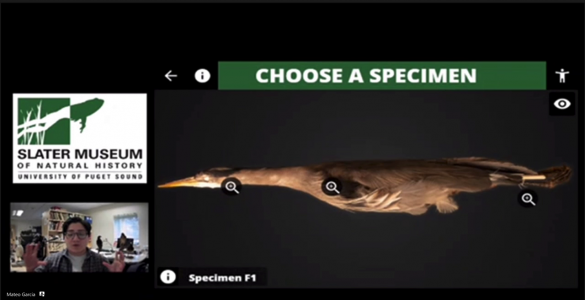CLIO Usage Examples
Facilitated Kiosk
Does your institution run mobile educational lessons, set up pop-up exhibits around your community, or even provide tours? With a facilitated CLIO kiosk, you can give facilitators and educators the power to choose which digital interactive activities they want to integrate into their programs. Each time you turn on the kiosk, it will enter directly into Facilitator Mode, ready for set up. Whenever you want to change the exhibit, all you need is access to the kiosk.
The Burke Museum used these kiosks to integrate digital activities into the BurkeMobile, their pop-up exhibit program that traveled to remote schools in the state. These activities were used in their Nature's Network program, which primarily revolved around core ecological topics, such as food webs and habitats. While working with The Evergreen State College, facilitated CLIO kiosks were used within the Evergreen Gallery to allow students and faculty to integrate digital interpretative activities into different exhibits in new ways. We created activities that tailored to broad concepts or individual artists, which allowed these activities to be reused throughout new exhibits as they were held within the Gallery.
Exhibit Kiosk
Does your institution have exhibits that could be supplemented by digital interactives, or galleries that could use an interactive infrastructure that evolves with your exhibits? Static exhibit kiosks will always show the same activities, even after you restart them. You can still change the activities anytime you want through Facilitator Mode, but these kiosks are more 'set it and forget it' than a facilitated kiosk.
The Daniel J. Evans Library at the Evergreen State College used static exhibit kiosks to supplement their Rare Books Rooms, where unique and interesting books are put on display. This exhibit kiosk detailed a general book binding process and highlighted many of the books' creators. Additionally, the Indigenous Arts Campus integrated several static kiosks into the Longhouse and they were used to act as a basic self-facilitated tour. The activities detailed the building's Indigenous architectural roots, provided an overview of the Indigenous Arts Campus and explored the plants in the Gifts Garden.
Virtual Kiosk
Don't always have access to your kiosk? Host CLIO over the internet and set-up a temporary kiosk on any computer with a mouse and web browser. Integrate CLIO into your exhibit planning and development cycle by making the prototype interactive activities available online. You can provide remote access of CLIO activity prototypes to your entire team to request feedback or provide avenues to involve the community at large in the evaluation of your new digital interpretation.
While working with each institutional partner during the development of CLIO, we drafted content as a team and had weekly project meetings where we reviewed each prototype activity still in development. During the MuseWeb conference, we created pop-up exhibit kiosks using a virtual CLIO kiosk. The virtual kiosk was also used to solicit feedback about activity content from teachers, faculty, volunteers and community members through accompanying evaluative forms.
Blog-Based Lesson Plan
Does your institution provide online resources, such as lesson plans and instructional videos? Add CLIO to your online resources by embedding activities directly into your blog or online lesson plan. Interactively illustrate concepts, review new material and provide ways to explore your collections.
Slater Museum adapted their "Nature in the Classroom" program to work online to provide students with remote access to their lessons at the beginning of the COVID-19 pandemic. Each lesson was broken into short multi-day sessions that allowed the program to be integrated into an educator's daily lesson planning as facilitated or independent learning. Each lesson plan included over twenty CLIO activities integrated directly into the lesson plan through the blogging platform, Wordpress.
Video Conference Lesson
Does your institution provide online synchronous resources, such as video conferences, symposiums or live facilitated lessons? You can integrate CLIO into video conference software like Google Meets, Microsoft Teams or Zoom. Presenters can interact with activities in real-time to demonstrate concepts or show off interactives for your remote audience. Want them to be able to interact with the activities, too? Send them as a web link so they can explore them with you.
Slater Museum took the new "Nature in the Classroom Online" program they created and used them to create a new remote pilot program. Educators used the lessons to teach elementary school classrooms through video conference software with the CLIO activities directly integrated into the video feed, allowing them to complete the activities with the students at home in real-time.